As some of you guys already know, I’ve been an active user of Adobe’s wide range of powerful editing tools for years now. When Adobe reached out to me recently in hopes to create a partnership that would help unveil the brand new version of Adobe Photoshop Elements 14, I jumped at the opportunity. I think I may have even waved my arms around in the air a few times out of sheer excitement.
Part of the reason that I’m so excited about this partnership is because I get to introduce to you a brand new version of Adobe Photoshop Elements 14 with all sorts of great new features. Also, I have a feeling that this software is going to be a perfect fit for a lot of you PTM readers out there.
I know, you’re probably sitting there saying… But, wait. Tell me more!
Those of you who have been following along with me over the course of the last few years have probably figured out by now that I have a serious passion for three things in life; Travel, fitness and photography. Oh, and living life to the fullest, all day, everyday. But the latter is more of a life mantra for me than anything else.
Over the years, many of you have asked me what camera I shoot with, which software I use to edit my travel photos and more. Well, in order to get this out of the way, I’ll go ahead and give you all the answers you’re looking for right now.
As for the camera(s) I shoot with at this point in time, I’m currently using:
- Canon G7x
- GoPro HERO4 Silver
And, of course, a boat load of accessories which I’ll dive into in a future post.
As for the editing software I use…
Well, up until now I’ve been using a combination of Adobe Photoshop CS6 and Adobe Lightroom in order to create some of my most popular photos from the road. Many (if not all) of the photos you see on my Instagram are first edited in Lightroom. For those of you who have never heard of Lightroom, it’s an advanced editing software and photo organizer which takes some skill to use. It’s not something I recommend you jump right into if you’re a beginner/amateur or hobby photographer as you might want to get some experience with a piece of software that’s a little more user friendly.
Fortunately, I have exactly what you need.
Yes, that’s right folks. I just got my hands on a copy of the brand new Adobe Photoshop Elements 14 and I’m really psyched to unveil it to you guys as I think it’s going to be a perfect fit for those of you who consider yourselves to be entry level photographers and editors.
After downloading, installing and testing out the software a little bit more over the course of the last few weeks, I now feel inspired to share with you all the amazing features that the latest version of Adobe Photoshop Elements has to offer.
Here are a few Adobe Photoshop Elements 14 features that I think you’ll find really interesting.
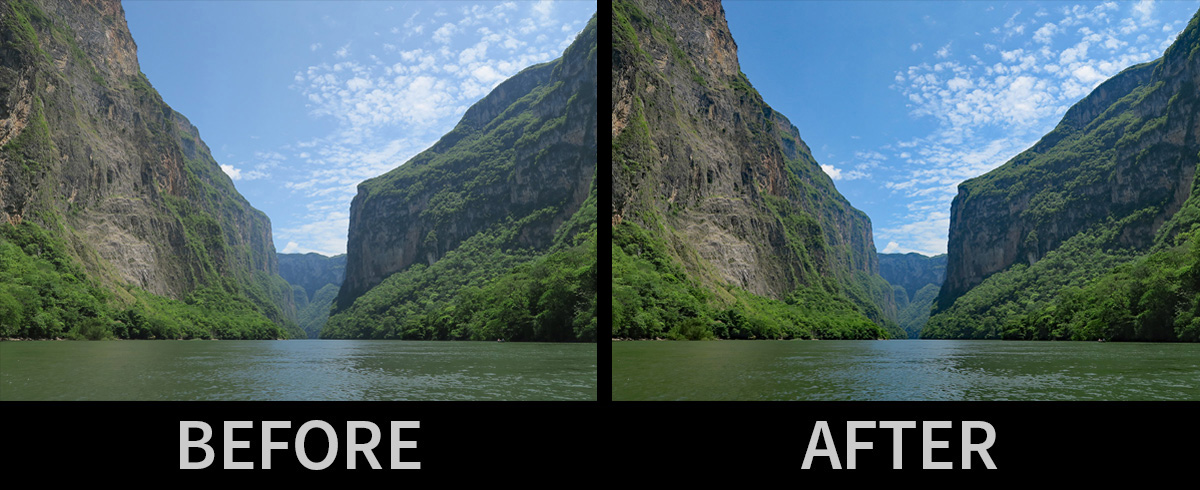
Haze Removal Tool
Ever snap a photo only to find out that the foreground is crystal clear but the background of the photo is looking a little hazy? With the Haze Removal tool, you can now remove that pesky haze in the background of your photos with a click of a button. For those of you who want to take a more manual approach, there’s a more advanced Haze Removal tool which allows you to fine tune the settings for the picture perfect photo. Note: This feature works best with landscape and seascape photos.

Shake Reduction Tool
Say bye bye to camera shake with the new shake reduction tool. I’m an avid user of the timelapse function (1 photo every 0.5 seconds) on my GoPro HERO4 Silver and because of this I sometimes accidentally move the camera while it’s in the middle of taking a photo. Because of this, I usually end up with a few photos that would have been amazing, but they’re blurry due to the movement of the camera.
As you know, blurry photos don’t just happen with the GoPro. It can happen with any camera if there are fast moving objects in the frame or you mistakenly move during the capture.
Fortunately, with the Adobe Photoshop Elements shake reduction tool, my once blurry photos are now a heck of a lot sharper!
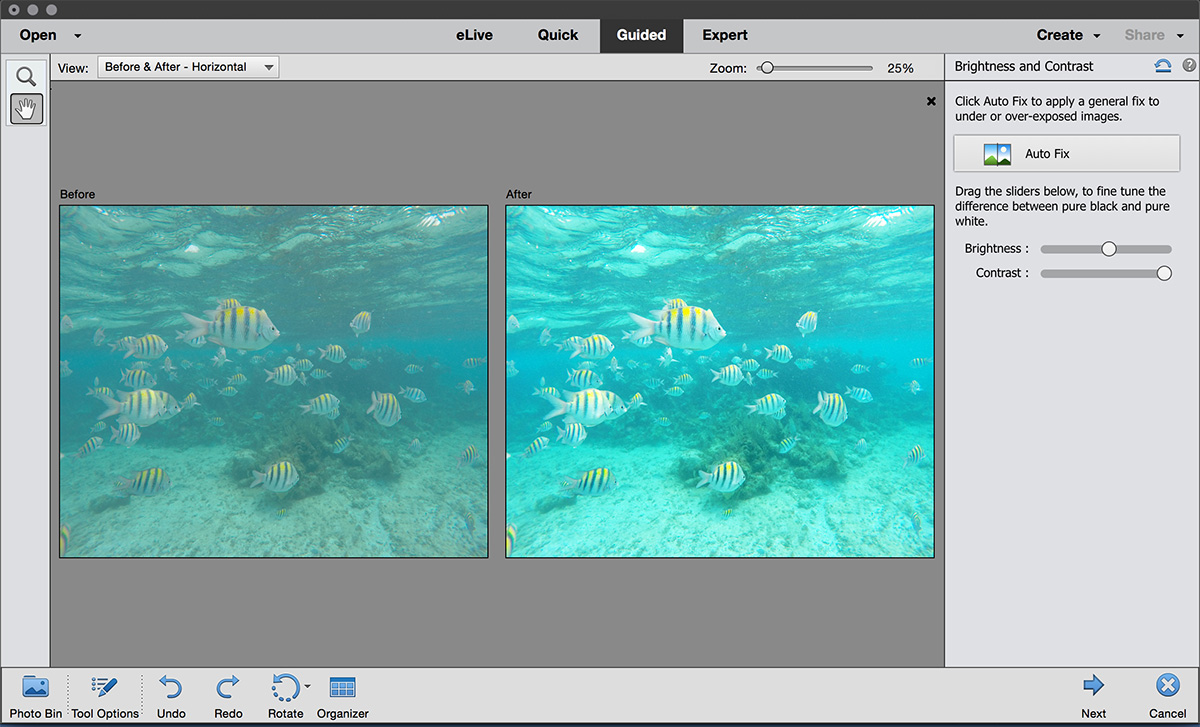
Guided Edits
With Adobe Photoshop Elements Guided Edits tab, you now have access to more than 34 one-click solutions to some very useful features such as resizing, cropping, rotating and straightening photos as well as sharpening, editing the brightness and contrast of photos, adding motion to your photos and so much more. The guided tab is perfect for those of you who are new to editing your travel photos and need a little guidance.
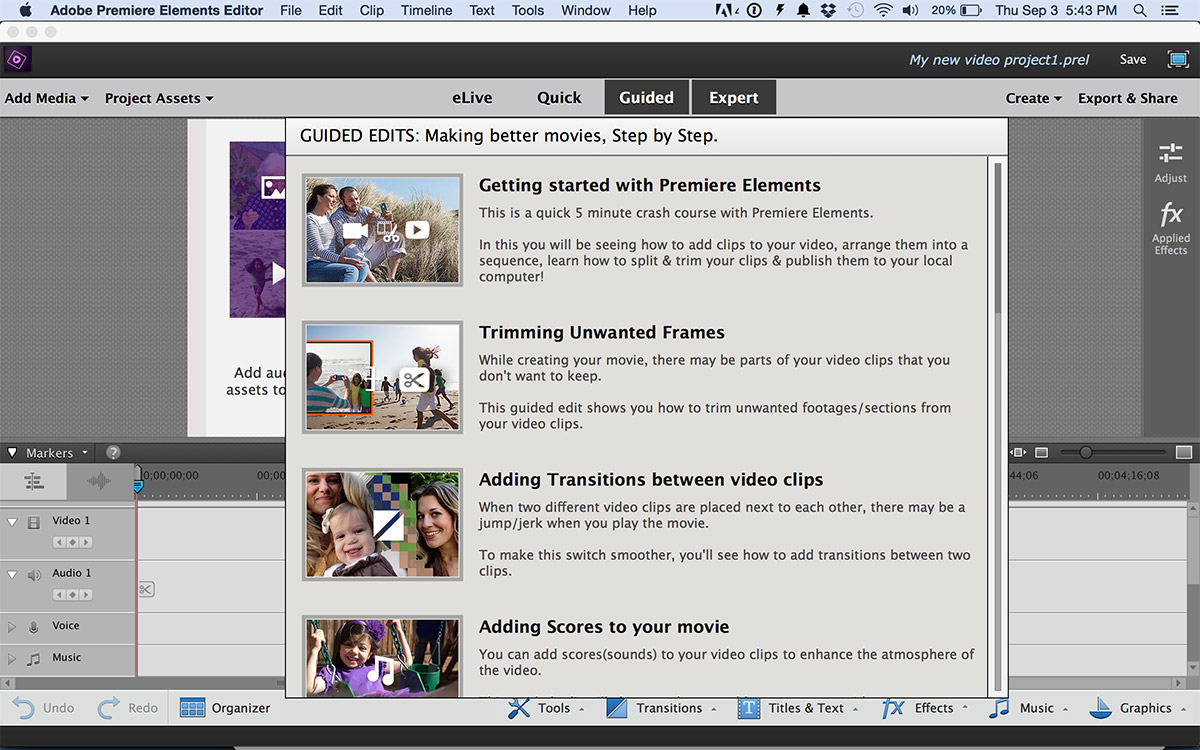
Adobe Premiere Elements 14
Did you know that Adobe Premiere Elements is also included in Elements 14? Yeah, that’s right. Photoshop Elements isn’t the only software that is part of the Elements family. With Premiere Elements, you can now take all of those old video clips that have been sitting on your hard drive since your last big trip and create a professional looking video that you can share with your family and friends.
Full disclosure: I’ve never used Premiere Elements to edit my videos but I’m definitely looking forward to testing it out. At first glance, I’m really impressed with the feature set and I feel like I’m going to really enjoy the piecing together my future travel videos and vlogs using this software.
Here are some of the features I can’t wait to dive into when it comes to Adobe Premiere Elements 14:
Motion Titles
Creating beautiful video intros and animated titles is now easier than ever with Adobe Premiere Elements 14.
Guided Edits
Guided edits allow you to tweak your video footage with ease. Create black and white scenes, transitions, add a slow motion effect to your clips or speed up your footage to add some energy to the project.
Audio Enhancements
Fine tune and control your video’s audio with ease with the enhanced audio features in Premiere Elements 14. Now you’ve got the power to create videos with audio that sounds exactly how you like it.
4k Support
Yes, believe it or not, Premiere Elements 14 now gives you the ability to edit and view 4k video. Exciting stuff!
Over the course of the next five months (October – February), I’ll be creating 5 quick and easy tutorials that I will be sharing with you right here on the blog that will show you how to use photoshop elements and some of my favorite ways to edit my travel photos using the Adobe Photoshop Elements 14 software.
Throughout the series, I’ll be sharing my best tips and tricks to turning a somewhat average looking photo that comes straight out of your camera into a beautiful image that you can be proud of blowing up and hanging on your wall, or even just sharing with your family and friends on Instagram or Facebook.
Stay tuned for more!
This post has been made possible thanks to a partnership with Adobe Photoshop Elements 14. As always, all content and opinions expressed are my own.

Holy wow this new PS is amazing! The ability to remove haze and bluriness is out of this world; I seriously need to upgrade!
Thanks for the comment, Chanel. Yeah, it really is. What’s even better is that the software is so intuitive and user friendly in comparison to some of the more advanced editing software that Adobe offers. Adobe Photoshop Elements 14 is definitely a great solution for those who are looking for powerful editing features with a limited learning curve.
Are you able to edit photos in 16bit format?
Unfortunately, no. PSE does not support 16bit.
Does it read the newer Olympus raw files?
Does it support Canon g7x RAW files? I just bought it, and my current version PSE 8 will not open the raw files.
Can I create timelapses in Elements 14? I could in Elements 10, but not in 11, it seems. Thanks or any steer!